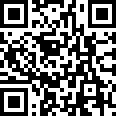How to Use a Laptop Lock
May 28, 2020
How to Use a Laptop Lock
Laptops are convenient because of their portability, but they are also more vulnerable to theft than traditional desktop computers. According to Safeware Insurance Group, nearly 400,000 laptop computers are stolen each year in the United States.Laptop locks are an easy and inexpensive way to secure your laptop when you are using it in a public place.
Step 1
Determine if your laptop is compatible with a laptop lock by looking on the side or back of your computer to see if it has a Universal Security Slot (USS). The USS is a round hole that is typically located on the side of your laptop, but may also be located on the back of some models. Most laptop models have a small picture of a lock next to the hole, which measures approximately 1/3 inch. Security estimates that approximately 80 percent of PC and Mac-based laptops on the market today contain a Universal Security Slot. If you are unsure if your laptop has a USS, contact the manufacturer.
Step 2
Unpack your laptop lock from the packaging and remove the twist tie around the cord.
Step 3
Attach the security cord to a stationary object by wrapping the cord around a thin portion of that object and inserting the lock through the looped end of the cable. A heavy table or desk leg works well for this purpose. Make sure the stationary object you choose is heavy enough that a thief can not easily lift it to remove the security cord.
Step 4
Push the head of the laptop lock firmly into the Universal Security Slot (USS) until you hear a click. Most laptop locks, whether they use a key or combination to unlock, will be inserted in this manner. Once the lock is inserted into the USS, you will not be able to remove it without entering the combination or using the key that came with your lock.
Step 5
Remove the lock by using the key or setting the combination. For a key-based laptop lock, insert the key directly into the back of the laptop lock and twist the key. This will unlock the lock and allow you to remove it from your computer. For a combination-based lock, set your combination by adjusting each wheel until the correct number is displayed on the front of the lock. Most combination-based laptop locks require four numbers.